
Best Free Video Calling Apps in 2025 – Complete Guide
2025 has been a blessing when to comes to digital developments as we have seen some great advancements in the field of Mobile Apps Development, Artificial Intelligence, IoT and many more that we could not even dream of. However, there has been a pretty good growth on the ground level as well, and we have seen small technologies being tweaked up for our convenience. Talking about convenience; what could be more convenient than seeing your loved ones, anytime, anywhere you want? Yes, in a sense, the convenience we are talking about here is the one that comes from video calling apps. Some of the major innovators and mobile app developers have greatly improved the best video calling apps in terms of resolution, ease of use, data consumption, and many other factors.
Ready to know which video calling apps you can get for your phones? Here’s a quick list:
-
WhatsApp
WhatsApp is one of those apps that quickly became viral like a wildfire, with its video calling feature, it has stepped up the benchmarks for competitors. The catch in WhatsApp video calling is that even a beginner can easily make video calls from within the app. Also, data savings have been especially taken into account by optimising the app in such a way that it consumes a nominal amount i.e 12.74 MB in a 4-minute call. The call button is placed neatly over the chat window that allows making video calls in a tap.

-
Facebook Messenger
Facebook has always played smart when it comes to choosing what to include in its portfolio. And this time again, the decision to include a video calling feature in one of the most popular text messaging app – Facebook Messenger – has been quite clever as the number of people using the Messenger app is huge. Just like in WhatsApp, video calling button has been located quite conveniently, and the app surprisingly uses 4% lesser data as compared to WhatsApp.

-
Google Duo
Google apps are best known for their user-friendliness in terms of interface, user experience and functionality, and Google Duo has got it all. A unique feature Google Duo comes with is that you can see a live-preview of the caller. To make Duo a universal choice for video calling, the app has cross-platform compatibility. From what we get to hear from the users and the critics as well, Google Duo has been rated as the best quality video calling app. Talking about quality, Duo is premium in all senses, including data savings. Apparently, the video calling app comes with optimized data consumption protocols that vouch for much better video quality compared to its rivals, with only a slight increase in the overall data consumed.

-
Skype
Skype was the first desktop application that open our eyes to the fact that we can see our people, live, on a computer screen, anytime we want. And the same sort of faith that Microsoft has imbibed its mobile application with. Skype, although not very sparing when it comes to consumption, promises no less than ultra-high-quality video calls, with a slightly higher use of bandwidth.
Needless to mention, Skype is the first choice of corporate houses and enterprises for conferencing and video calling. In terms of quality, Skype has always been at the top, and recently, the app developers and design team at Microsoft have revamped the app for good. Recently, the app has also been equipped with Chatbot feature, enabling one to use chat-assistance.

-
Google Meet
A program developed by Google to form an excellent means of video calling, connecting people with occasions from video conferencing registered with high quality. The platform has come up with great fame, mostly after it was made free for all users in 2025.
Meet has smooth integration with other services such as Gmail and Google Calendar. This integration grants one the privilege to schedule and even join meetings with great ease. Users join from calendar events or email invitations directly.
Further subscriptions offer even longer meeting durations and other features if you want more advanced options.

-
JusTalk
JusTalk is a popular free video calling app that offers multi-platform video conversations with the highest level of clarity. In the program, the feature of providing clear video quality even under slow network-based connections has been stressed, with the idea of being accessible to users throughout the world.
While using JusTalk, users are able to have group video calling facilities wherein up to 50 persons can congregate all by themselves and talk together at the same time, ideal for a virtual family meeting, team meetings, or for catching up amongst a few friends.
The app offers numerous other fun features to keep the video calling exciting! Users are able to apply funny filters, doodle on the screen while on the call, share funny photos, and much more.
JusTalk app can be downloaded for free, and basic features can also be used free of charge. Some of the advance features, however, will make you pay through in-app purchases; at the very least, however, making video calls won’t cost you anything.

-
Signal
Signal is one of the popular free video calling apps with a greater emphasis on user privacy and security. This open-source application provides end-to-end encryption in all forms of communication, such as video calls, voice calls, and messages.
Using Signal is very easy; once downloaded, the user needs to verify with his/her phone number. Rather than requiring separate credentials, the app just links to your phone number.
The app provides crystal HD video quality for one-on-one video calling or group video chat for up to 40 participants, depending on the network situation.

-
Zoom
It is one of the most popular video calling app in the world, especially after its tremendous growth during the pandemic. It offers both free and paid tiers so, could be used for personal or professional purposes. The platform is noted for being reliable and having myriad features available for users.
The free version allows up to 100 participants in meetings but limits group calls to 40 minutes in the time. However, one-on-one calls have no time limit even on the free plan.
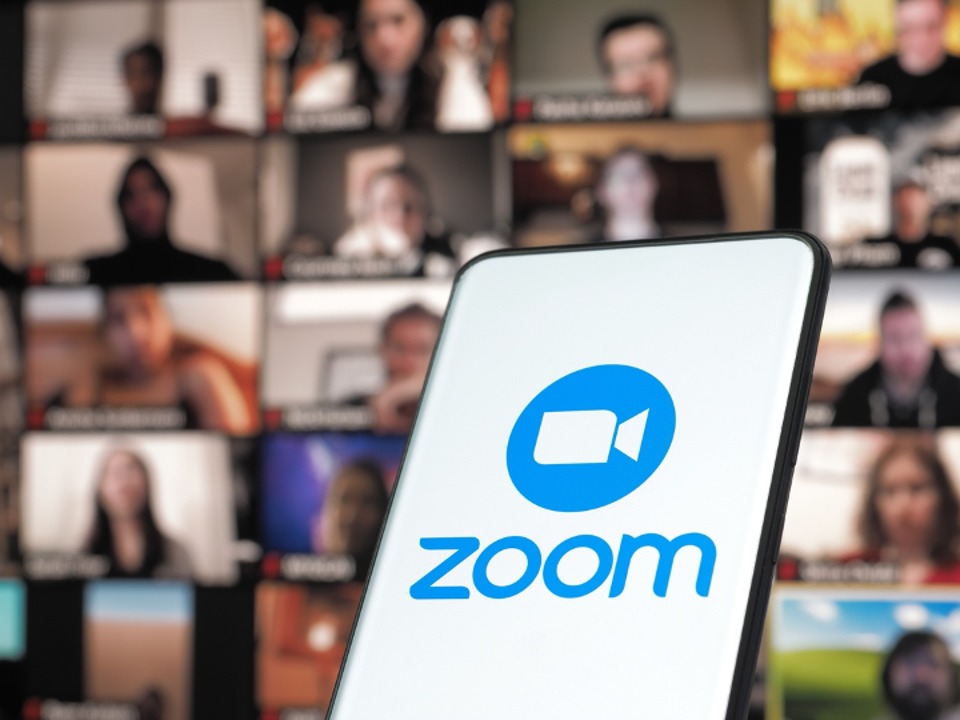
-
Discord
Discord has changed and developed from a gaming-focused platform to a robust video calling platform that is being utilized by millions of people around the world. Discord, for no cost allows you to video call and voice chat with 25 participants simultaneously, making it a great choice for either casual faces or virtual hangouts.
The app is incredibly user-friendly with an interface that is organized around servers and channels which helps keep conversations in line. Users are able to create dedicated servers for each group they are a part of. Also, there are text channels alongside voice channels for easy communication as well.
For gamers, Discord has special functionality that allows for game detection and game overlays. This means that a player can call other users through Discord, see who is talking, and never leave the game.

-
Microsoft Teams
Microsoft Teams is a thorough communication platform created by Microsoft. It has the ability to make video calls for personal use or work use. Those characteristics make it a great app for consumers and the direction of Microsoft Teams, as they can also be integrated with other Microsoft 365 applications for use.
Teams allows for video call for up to 300 simultaneous participants, which is useful for large team meetings, webinars, and virtual events that have a lot of participants.
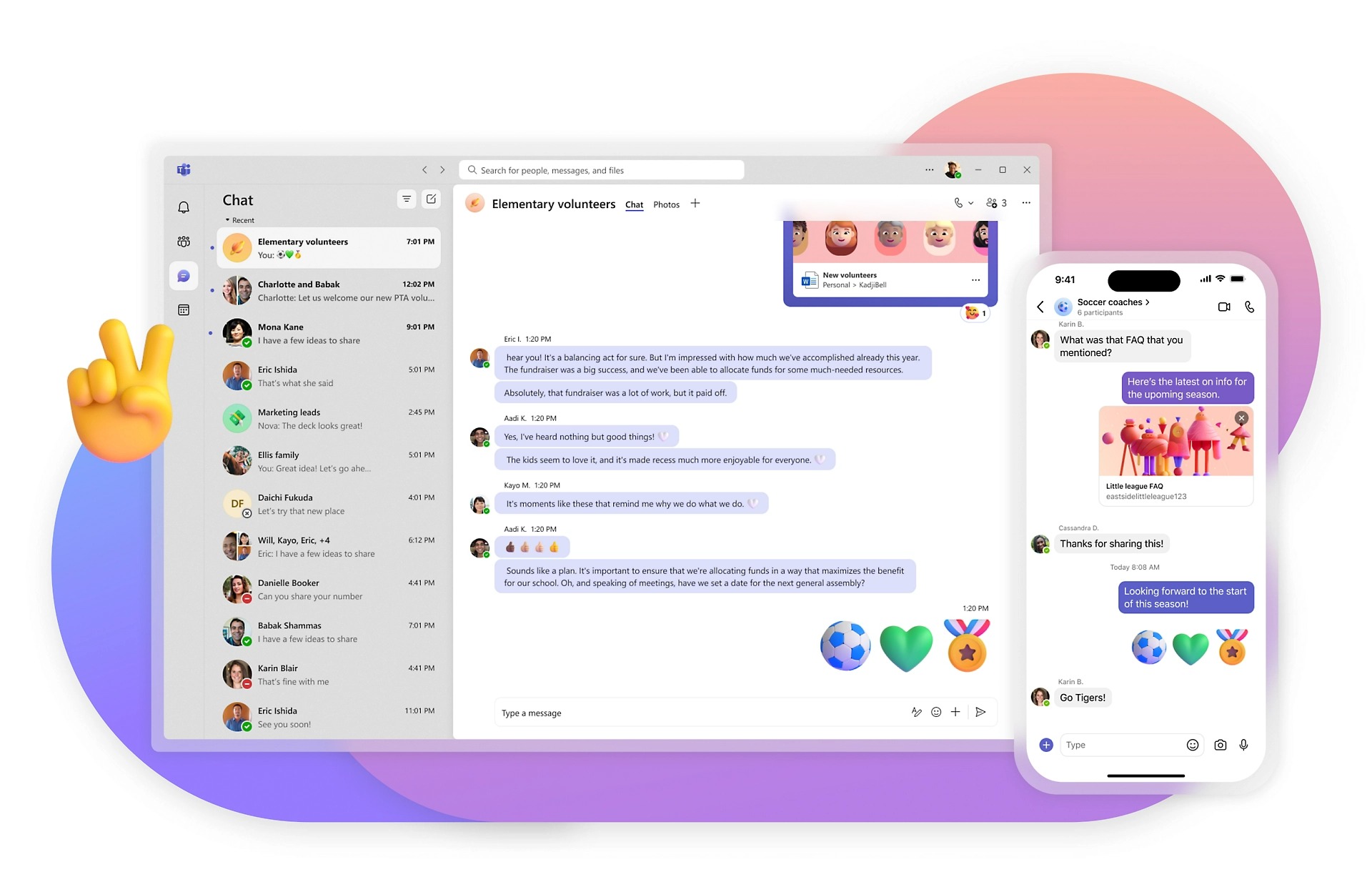
-
Snapchat
Snapchat has transitioned from a photo-sharing app to a complete communication platform. It also has free video calling features that many users appreciate for personal conversations with family and friends.
The video calling feature is very simple to use. All a user has to do is open a chat section with their contact and tap on the video icon to conduct a video call. The call can also be made more fun with Snapchats filters and lenses which as so popular on the app.
The video quality of calls on Snapchat depends mostly on the video consumer’s internet connection. Happily, the app will adjust video quality to fit users’ available bandwidth; therefore, even those with average connections can enjoy video calling on Snapchat without issue.

-
Telegram
Telegram has transitioned from a messaging app to a complete communication platform. Video calls are end-to-end encrypted on Telegram. The app now supports one-on-one video calls and group video conferencing for up to 1,000 views, of which only 30 can be streaming video at a time.
The interface of Telegram is simple to use, and users have the convenience of starting video calls within a few taps. Whether using the desktop or mobile app, Telegram app is cross-platform and allows users to seamlessly communicate across any operating system.

Conclusion:
Prior to the advent of video calling apps, seeing someone on a screen and talking to them live was only a thing of fantasy. Not only have the Video calling apps opened the lines of communication with the ones we are close to; but they have also built a new way of communication channel that involves the credibility required between two parties to move forward together. And this is why, credit goes to the advancements in mobile app development, one of the biggest uses of these video calling apps is in the recruitment industry and enterprises.








