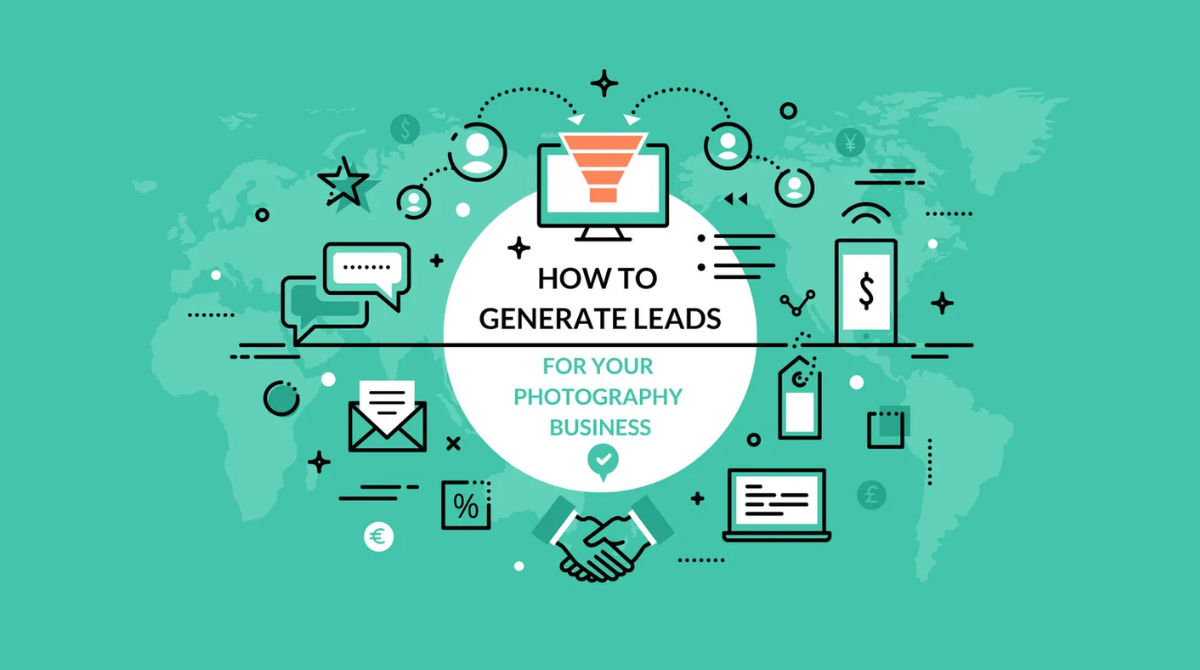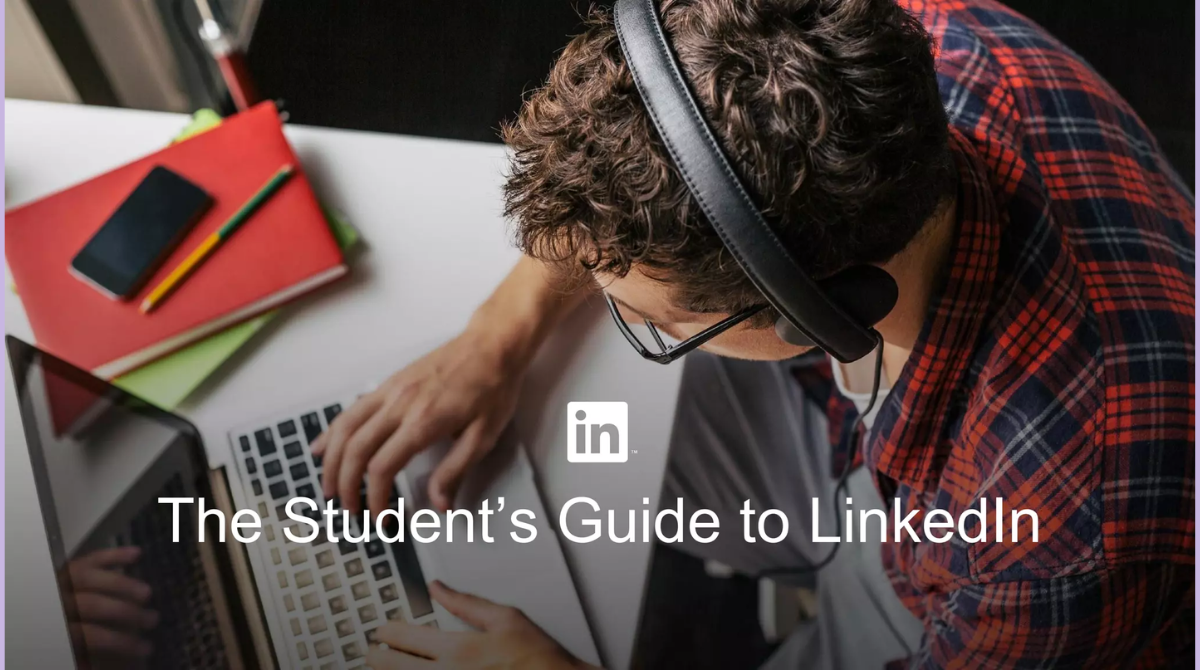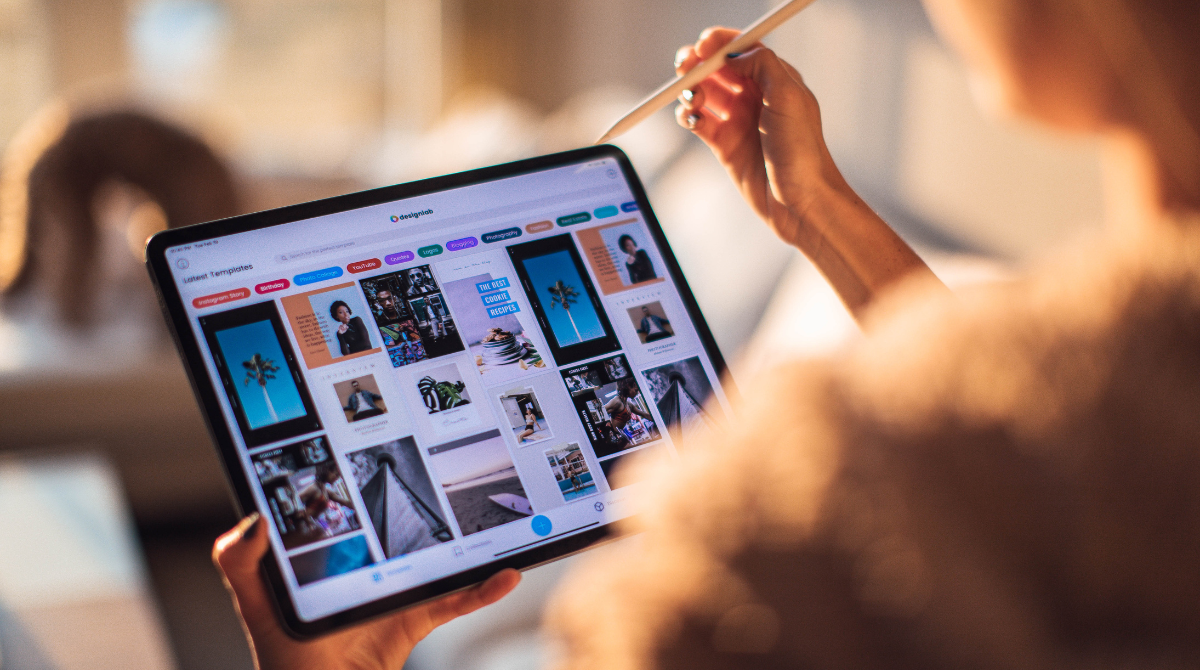How to revive your dying business app?
How to Revive Your Dying Business App: A Step-by-Step Guide
Nothing is more disappointing than trying something new and falling flat on the face. Mobile app development, though not a new trend, still rules a segment of digital marketing, especially for businesses that like to stay dynamic. But do these hundreds and thousands of mobile apps being created every day, always give a positive result? I mean they should, shouldn’t they? Let’s look at the experience of others in the line:
According to industry leading analysis company Canalys, two-third of the apps in App Store and Play Store receive less than a thousand downloads in the first year, and most of them even get negligible number of downloads. Another set of stats state that more than 60% of the apps that get a good number of downloads, lurk down to 80% drop in the rate of downloads they had in the first week.
The figures are quite depressing. So if you feel down for the moment, it’s okay. Take your time. But make sure you hit the bullseye once you come back. Hitting the bullseye in this context means doing things differently compared to what you did last time, but only in the positive direction. In simpler words, in this article we will be focusing what you can do in order to get your app back from dead, to crawling, walking, and running in no time. But to make it happen, you need to make sure you stick to each tip we provide here, without any exemptions.
Let’s start talking now:
Improve UI and UX
One of the major reasons behind an app falling terribly is the interface and experience. If you can see the flaws in your app, well and good, you know you have to hire a mobile app developer and a UX designer to make changes. Or in case you are a developer, doing it yourself could save you a lot of money. If you can’t seem to find the flaws, I would still advice you to double check with the help of a professional UX designer to figure out what exactly isn’t unappealing in your app. Include some of the trending features that most of the successful apps have in common, and see how positively they affect your app in a relatively shorter period of time.

Social Media Marketing
Don’t tell me you tried everything other than social media marketing because it seemed too elementary to you. Social media, in fact, is one of the biggest business influencer platforms in the world for the simple fact that it has more people, and it is these people who will download your app. Long story short, your aim is to build presence across social media, especially on Facebook and Instagram. And if you think you can do more, go for Twitter as well.
On Facebook
- Make an official page
- Promote it and gain followers as much as your competitors.
- Post regularly on the page about what your app achieved recently, in terms of downloads, reviews, ratings etc.
On Instagram
- Get an official account and use the same logo that you used on the Facebook official page to provide your social presence with a sense of uniformity.
- Gain followers as much as your competitors just like you did on Facebook
- Get users with decent number of followers to feature your posts to get an even more amount of followers.

Make it Free
If your app once had a premium model, you need to accept the fate of it, and the fact that the premium model isn’t helping anymore. Just like in any other business, where cashbacks, discounts, deals, personalized discounts are offered, to get people to try your service or product, a mobile app demands the same. Don’t take it to your ego, because seriously, that is not at all related to what we are looking at here. Make sure you make the features of your app, free of cost, to attract more and more users to at least give your app a go. If you are low on funds and really need money to get things going, maybe use some advertisements in your app, but then again, not so much that people go frustrated from swiping and closing ads all day.
Take it Home with Analytics
At the end of the day, analytics matter. Reviving your app doesn’t mean you won’t see pitfalls in the process. Every successful app, initially sees a series of crests & troughs during the reputation building phase. Even when you see crests, take a note on what factors have positively affected in marketing your app, and when there are troughs that you can see in the analytical tools, check for what has subtracted. Some of the best analytical tools out there are Google Analytics (free), Countly, App Clix, and Bango.
In today’s hyper-competitive digital landscape, mobile business apps can go from hot to forgotten in a matter of months. If your business app is experiencing declining downloads, low engagement, or poor reviews, you’re not alone. Many brands face this reality—but the good news is: a dying app can be revived.
Here’s a comprehensive guide to breathe new life into your business app, reconnect with users, and reclaim market relevance.
- Identify the Root Cause
Before jumping into fixes, you need to analyze why your app is underperforming. Common causes include:
- Outdated UI/UX design
- Poor performance (bugs, crashes, slow loading)
- Lack of user engagement or retention features
- Negative reviews or poor ratings
- No clear value proposition
- High uninstall rates
Use tools like Google Analytics for Firebase, App Annie, and user feedback to pinpoint the gaps.
- Revamp the User Experience (UX/UI)
An app with clunky navigation, outdated design, or unintuitive workflows drives users away. Focus on:
- Simplifying navigation
- Using modern, clean UI components
- Ensuring responsiveness across all devices
- Reducing steps to complete key actions
- Offering dark/light mode for flexibility
A refreshed interface can instantly boost user engagement and perceptions.
- Optimize App Performance
Your app should load fast, respond quickly, and run smoothly—even on lower-end devices. Key actions:
- Fix bugs and frequent crash issues
- Optimize images and code for faster load times
- Minimize background processes
- Ensure compatibility with the latest OS updates (Android/iOS)
- Regularly test and QA your app before updates
A laggy app experience is one of the top reasons users uninstall.
- Add Value-Driven Features
If your app doesn’t evolve, users will outgrow it. Based on user behavior and competitor analysis, consider integrating:
- Push notifications (smart, non-intrusive)
- Chatbots or live support
- Loyalty or reward programs
- In-app purchases or gamification
- Offline access for key features
- Analytics-based personalization
Modern users want apps that are useful, engaging, and intelligent.
- Collect and Act on User Feedback
User reviews are goldmines of insights. Implement a two-pronged approach:
- In-app surveys to gather real-time sentiment
- App store feedback analysis to address public concerns
Let users know their feedback matters. Highlight improvements in your changelogs and updates.
Tip: Consider using tools like Instabug or SurveyMonkey for seamless in-app feedback collection.
- Re-engage Dormant Users
Not everyone who uninstalls is lost forever. Win them back with smart re-engagement strategies:
- Send personalized emails or SMS with offers
- Launch retargeting ads on Google or Facebook
- Offer exclusive discounts to return users
- Use push notifications to highlight new features
Reactivating dormant users is often cheaper than acquiring new ones.
- Upgrade Marketing & App Store Presence
Your app store presence can make or break first impressions. Optimize:
- App Title & Keywords: Use SEO-rich keywords to improve visibility
- Icon & Screenshots: Ensure visuals are compelling and up-to-date
- Description: Clearly communicate the app’s value and benefits
- Ratings & Reviews: Encourage happy users to leave positive feedback
Also, refresh your social media, email marketing, and content strategy to support your app’s relaunch.
- Introduce a Relaunch Campaign
Create buzz with a relaunch strategy:
- Announce major updates or redesigns via email and social channels
- Collaborate with influencers or bloggers in your niche
- Offer time-limited promotions, contests, or early access incentives
- Use paid ads to target new and old audiences
A fresh launch mindset can generate excitement and drive downloads.
- Track New KPIs & Iterate
After implementing changes, track updated KPIs:
- DAUs/MAUs (Daily/Monthly Active Users)
- Retention Rate (1-day, 7-day, 30-day)
- Session Duration
- Uninstall Rate
- Conversion Funnel Completion
Use these insights to iterate continuously. Reviving an app isn’t a one-time fix—it’s an ongoing process.
- Consider a Pivot or Rebranding
Sometimes, it’s not just about fixing—but rethinking. Ask yourself:
- Is the core value proposition still relevant?
- Are we solving a real, pressing user problem?
- Should we pivot to a new target audience or niche?
If the market has shifted, rebranding your app with a new name, look, or positioning might be the smartest move.

Final Thoughts
Reviving a dying business app isn’t just about survival—it’s a chance to build something stronger. The key is to listen to your users, move fast with improvements, and align your app with current market demands. With the right approach, your underperforming app can evolve into a standout success story.
The most important factor that you keep in mind, and that’s probably the only thing that matters as well, is your app’s mass reach. If you notice from what we have discussed in the pointers above, you can see that everything focuses on increasing your mass reach. You may think how UX/UI counts in the same category; that’s because UX/UI components help you retain customers, and that’s sort of permanently adding to your number of followers.